Description
ANENG SL103 18Pcs 60W LCD Display Electric Soldering Iron Kit with Adjustable Temperature Function
High-quality solder iron tool, with complete accessories, easy and convenient to use
The electric soldering iron heats up quickly, and the temperature can be adjusted within 180℃ to 500℃
A high-definition LCD screen display, which indicates the temperature status more clearly
The built-in intelligent constant temperature setting help you complete welding work more efficiently
Detachable soldering iron, replace according to different needs
Come with a storage bag, convenient to carry and store
Widely used for soldering projects, home DIY soldering, appliance, electrical and electronics repairs, circuit board welding, other fixing jobs, hobby crafts, etc.
Specification:
Working voltage: AC 110V~240V 60W
Temperature range: 180~500℃, the error after calibration is less than +/-5℃
Tin time: 18~20 seconds
Alarm: EAO heating element is on
Use 900 series soldering iron tip, plug-in heating core
EU Plug:
Voltage: 220V
Power: 60W
Power cord length: about 1.2m
US Plug:
Voltage: 110V
Power: 60W
Power cord length: about 1.2m
Set temperature operation:
Press the “+” button once to increase the temperature, and long press the “+” button to increase the temperature continuously
Press the “-” button to decrease the temperature, long press the “-” button to decrease the temperature continuously
When there are no operations within 3 seconds, the new set temperature will be memorized, and the temperature will be kept at the next startup
When the heating core reaches the set temperature, the temperature of the soldering iron tip can reach the set value after about 30~50s
Calibration operation: (Generally choose calibration in 320 degrees)
Put the soldering iron tip on the thermometer after powering on for 90s, and add solder to the soldering iron tip to make the soldering iron tip be in full contact with the thermocouple
Wait for 2~4s after the thermometer shows stable temperature, and record the temperature of the thermometer
Remove the soldering iron from the thermometer and press “+” and “-” at the same time to enter the temperature calibration interface
Input adjustment amount:
E.g:
Set the temperature to 290℃, and the actual measured temperature is 282℃, then press the button, it will display 08℃ on the LCD
Set the temperature to 290℃, and the measured temperature is 300℃, then press the button, it will display -10℃ on the LCD
Press the “+” and “-” button at the same time to exit the temperature calibration interface
Press the “#” button once to switch ℃/℉
Package included:
- 1 x Electric Soldering Iron
- 1 x Anti-Static Tweezers
- 6 x Soldering Tool
- 1 x Soldering Iron Stand
- 1 x Solder Suction Device
- 1 x Tin Wire
- 5 x Soldering Iron Tip
- 1 x Soldering Iron Tip Silicone Protective Cover
- 1 x Storage Bag
- Other items not included
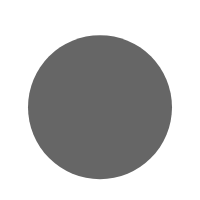


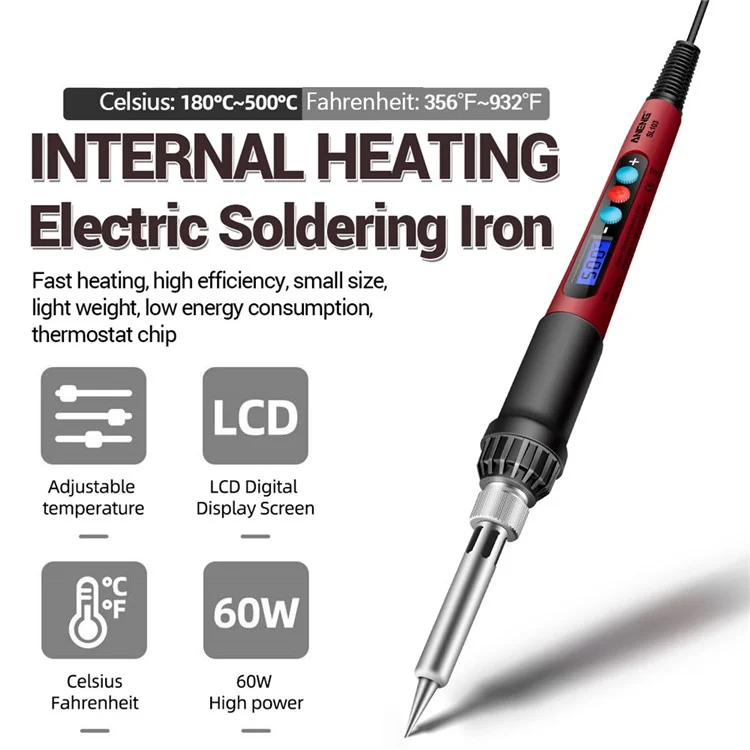
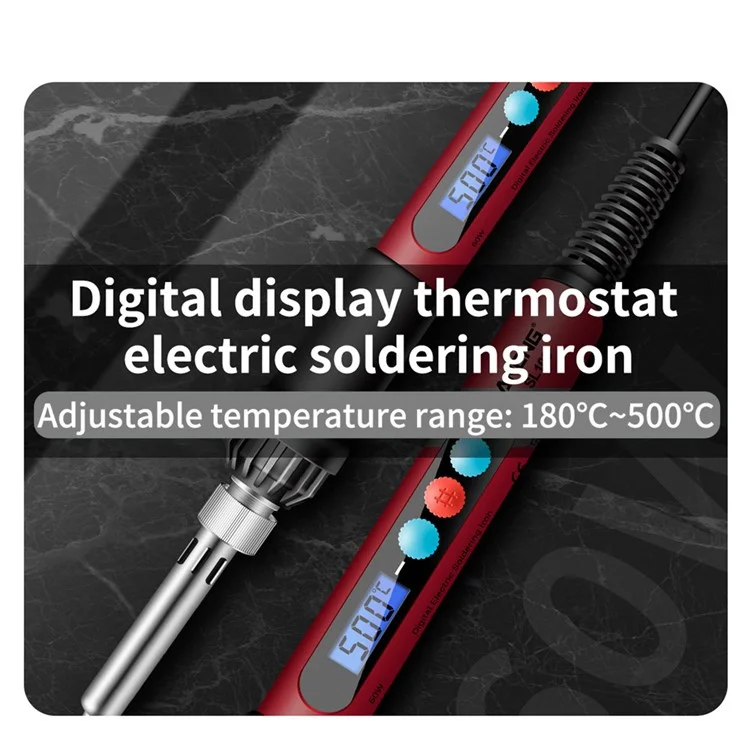


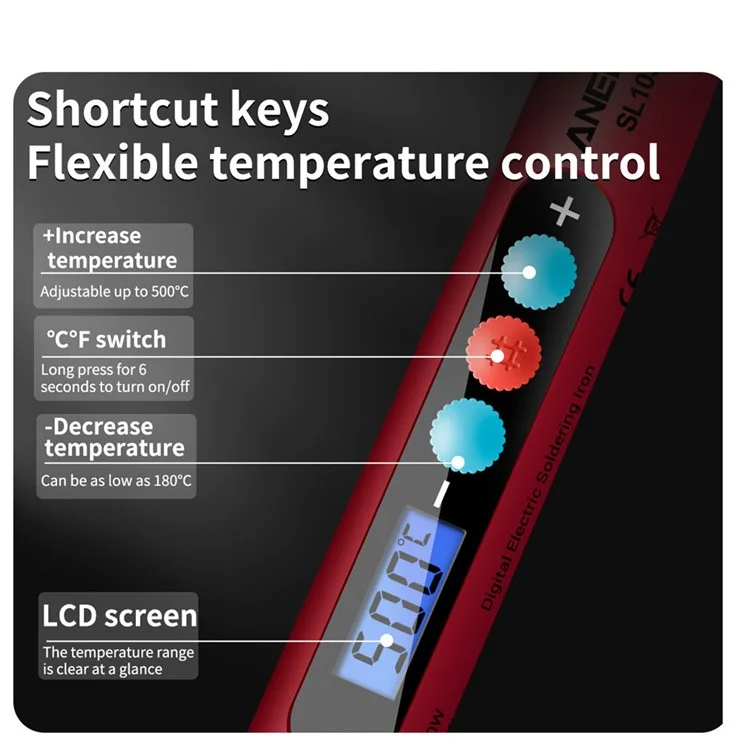
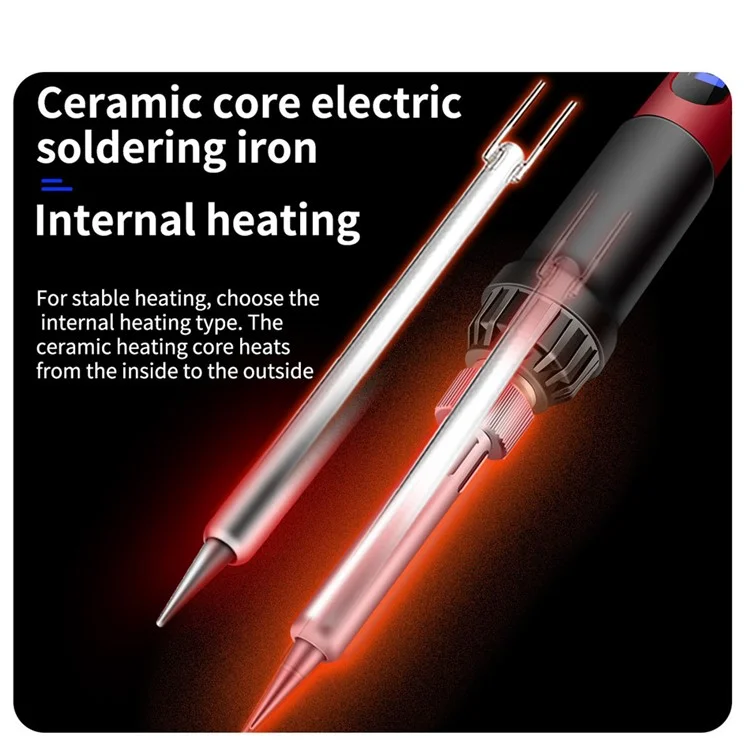


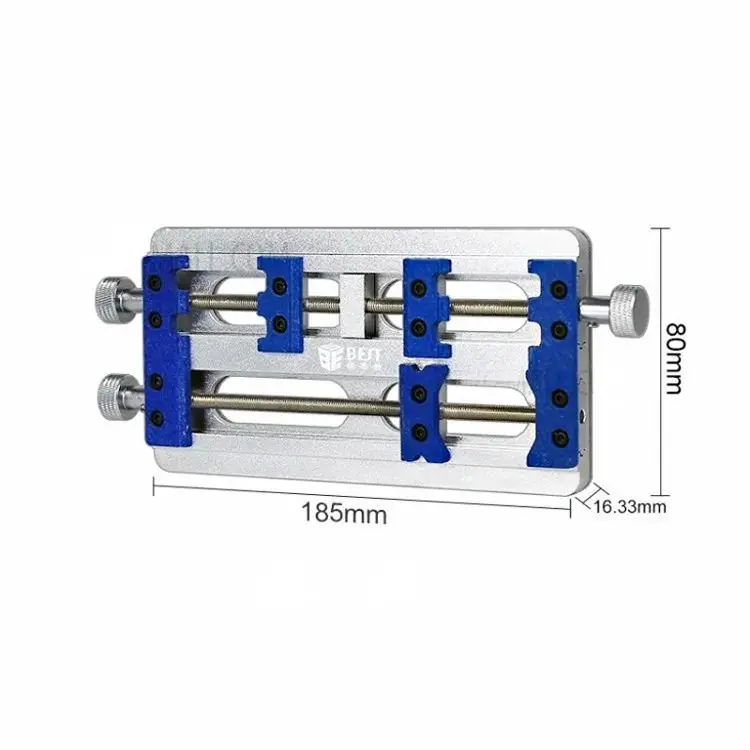
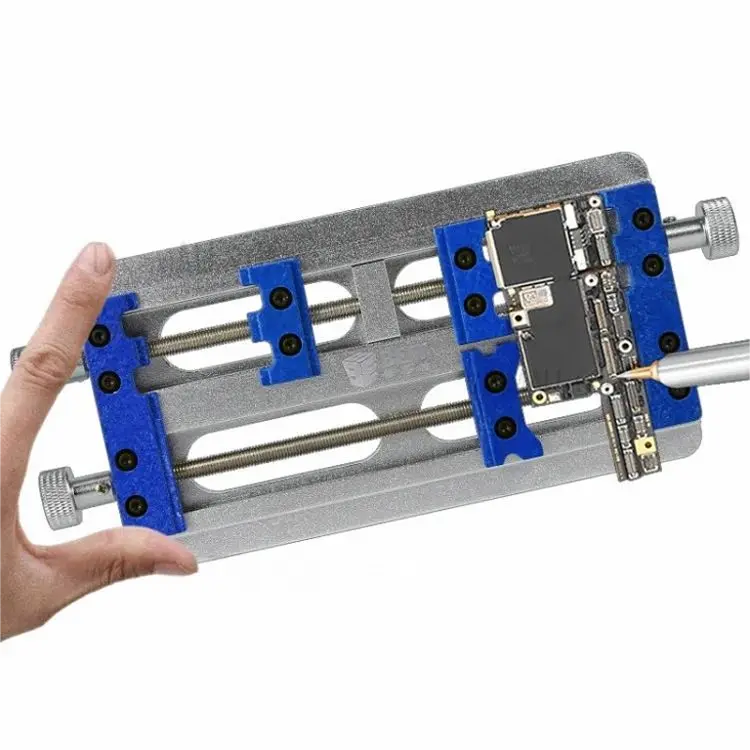
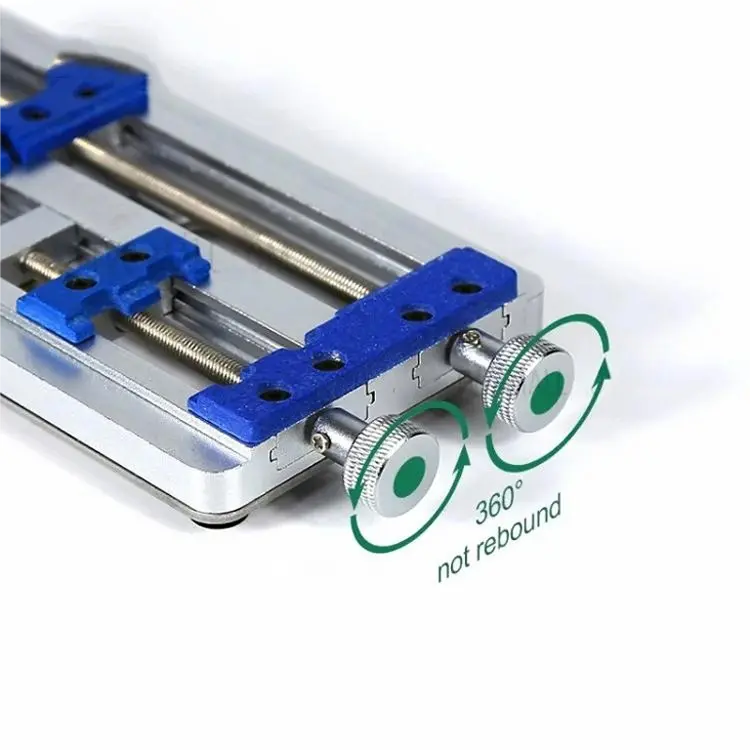

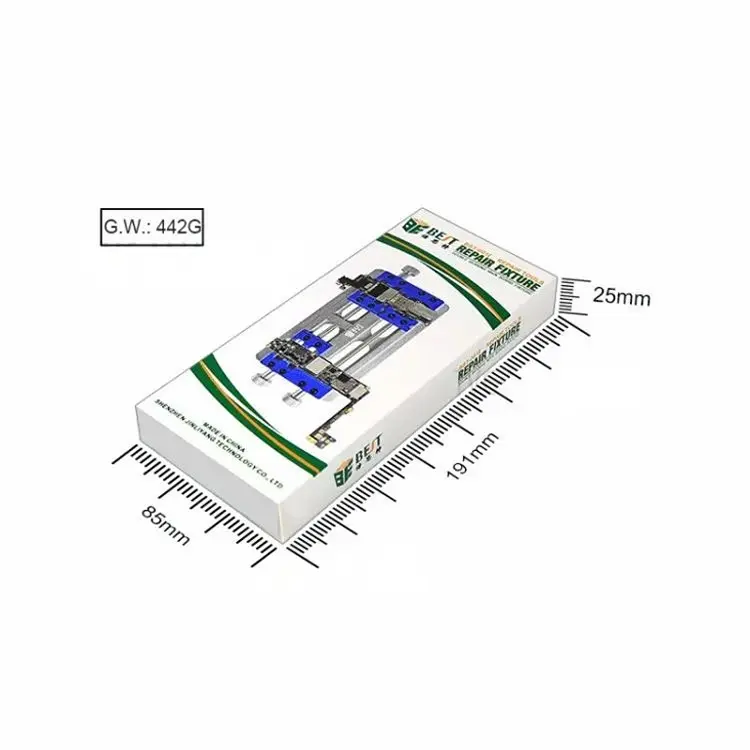

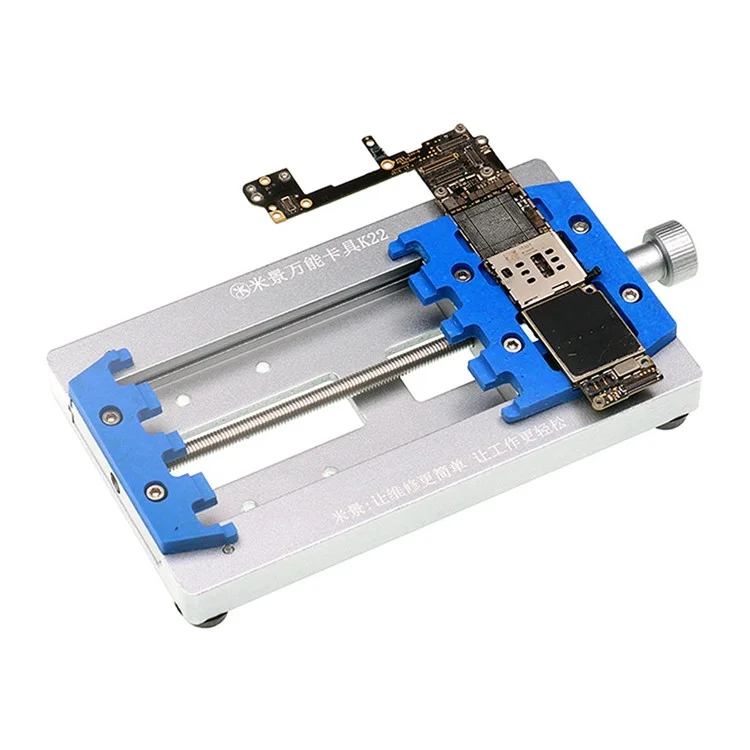

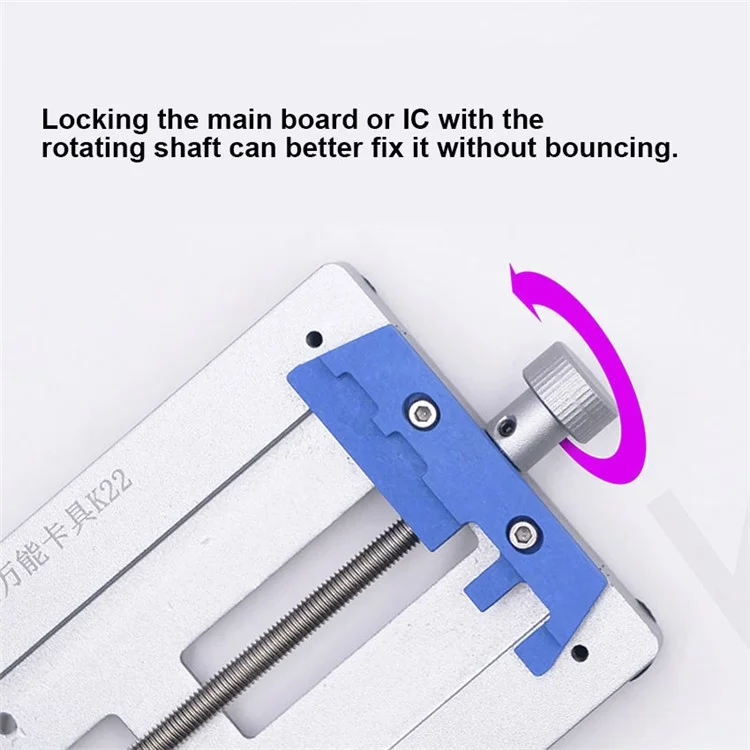
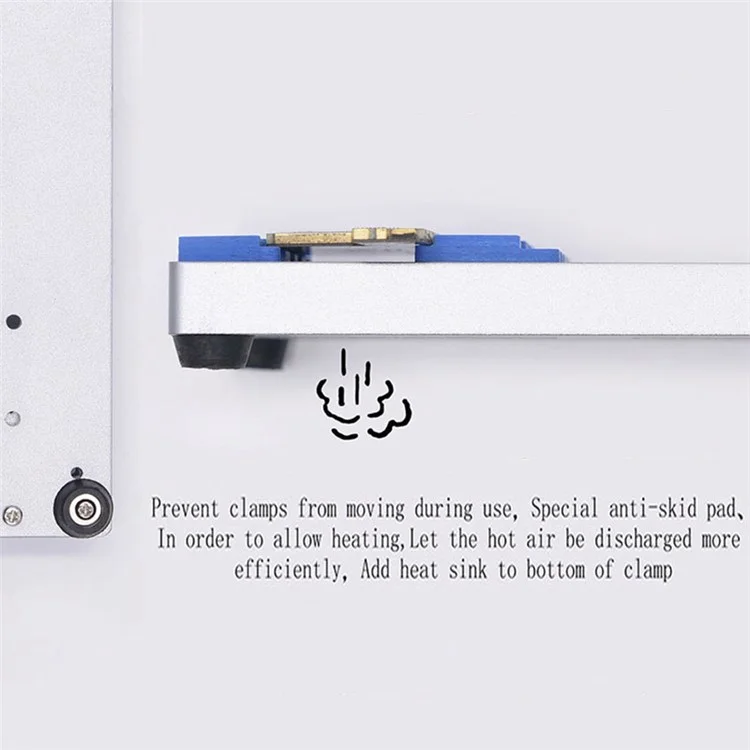




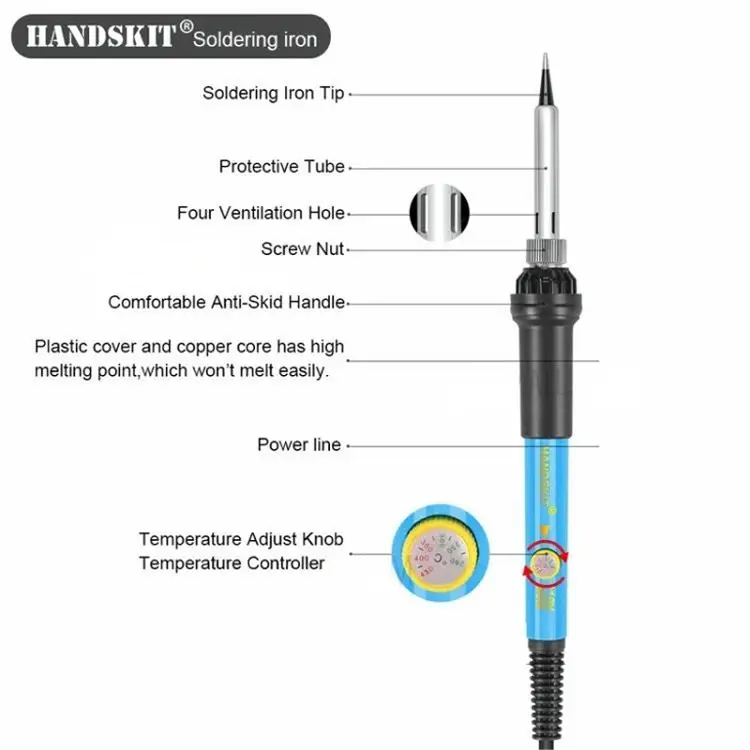












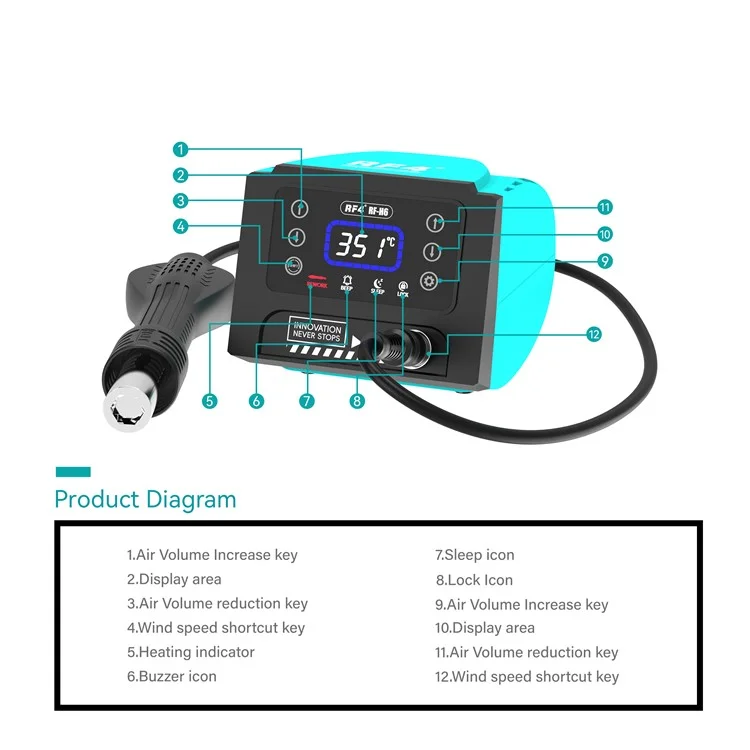



Reviews
There are no reviews yet.