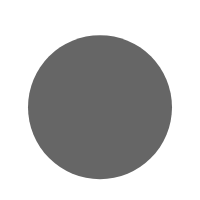In the ever-evolving world of technology, the types of USB cables you use can greatly impact your device performance, charging speed, and data transfer capabilities. With so many options available, it can be confusing to understand which cable is best suited for your needs. In this blog, we’ll break down three popular types of cables: USB Type A to Type C, USB-C to USB-C, and Micro-USB. Let’s dive into how each of these cables works and where they excel.
1. USB Cable Type A to Type C: The Bridge Between Old and New
USB Type A to Type C cables are the bridge that connects older USB devices to newer technology. Type A, the most common USB connector, is found on everything from laptops to power adapters. On the other hand, Type C is the latest USB standard, becoming more widespread in modern smartphones, tablets, and laptops.
Compatibility: This cable is ideal for people who own devices that have a Type A port but want to connect to a device that requires a Type C connection. For example, you can use a USB Type A to Type C cable to connect your modern Android phone to an older laptop or charging brick.
Fast Charging and Data Transfer: While the speed of charging and data transfer depends on the device and USB version, most USB Type A to Type C cables offer improved performance compared to older USB versions, making it suitable for both powering your devices and transferring data.
Versatility: Because Type A is so widespread, having a Type A to Type C cable is convenient for users who still rely on older equipment but also want to use newer Type C devices.
2. USB-C to USB-C Cable: The Modern Standard for Speed and Efficiency
As more manufacturers shift to the USB-C standard, the USB C cable to USB C cable has become the go-to choice for most modern devices. From laptops like MacBooks to Android smartphones, USB-C offers faster charging, higher data transfer rates, and universal compatibility.
Fast Charging Power: USB-C cables, when paired with the right power adapter, support fast charging technologies like Qualcomm Quick Charge and Power Delivery (PD), which can significantly reduce charging times for your devices. This is why USB-C to USB-C cables are highly preferred for charging phones, tablets, and laptops.
High-Speed Data Transfer: Along with fast charging, USB-C to USB-C cables are excellent for transferring large amounts of data. Whether you’re transferring files between two devices or using external storage, a USB-C to USB-C cable ensures speedy and reliable performance.
Future-Proof: The adoption of USB-C in a wide range of products, from laptops to gaming consoles, ensures that this cable is future-proof. Investing in a good USB-C to USB-C cable now means you’ll be prepared for future devices as the technology becomes even more widespread.
3. Micro-USB Cable: Still Relevant for Older Devices
Though Micro-USB is being replaced by USB-C, it’s still widely used in many electronic devices, especially older ones. You’ll find micro-USB ports in older smartphones, Bluetooth headphones, power banks, and many other gadgets.
Affordable and Widely Available: Micro-USB cables are cost-effective and widely available, making them an easy choice if you have older devices that still rely on this port type. They are typically less expensive than USB-C cables and can be found virtually anywhere.
Charging and Data Transfer: While slower than USB-C, micro-USB cables still offer sufficient speed for charging and data transfer. However, users looking for fast charging or high-speed file transfers will notice the limitations when compared to modern standards like USB-C.
Adapters for Compatibility: If you’re in the process of upgrading to newer devices but still own gadgets with micro-USB, there are many adapters available that allow you to connect micro-USB devices to USB-C ports, giving you more flexibility.
Conclusion
Choosing the right cable depends on your devices and what you’re looking to achieve. A USB Type A to Type C cable is perfect for those needing to connect older devices to newer Type C technology, while a USB-C to USB-C cable offers the best in fast charging and data transfer for modern devices. Meanwhile, Micro-USB cables still serve a valuable role for older gadgets, keeping them powered and connected. By understanding the strengths of each cable type, you can ensure you’re always equipped with the right tools for the job.